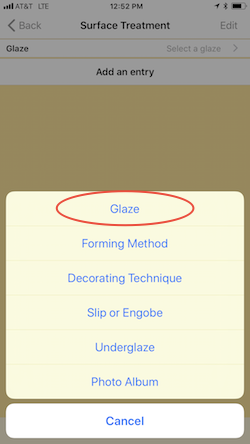Step 1:
Select the field in the record.
Step 2:
Touch the "Glaze" field to add a glaze.
Step 3:
Select a glaze from the list (or add a new glaze).
Step 4
Add a second Surface Treatment Field entry by touching "Add an Entry" or by touching the + at the bottom of the screen..
Step 4:
Select the type of field to add. You can repeat the same type of field as many times as you need, one for each type of glaze for example.
Step 5:
Continue adding fields until you have your surface treatment described. Select edit if you need to rearrange or delete an entry. Select "Done" when you are finished.