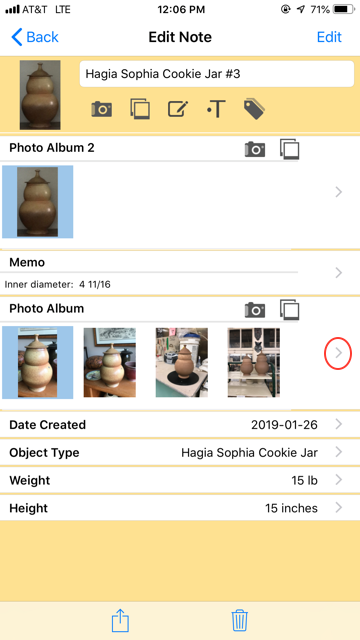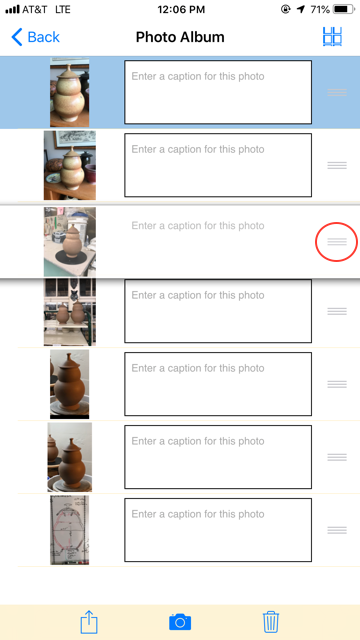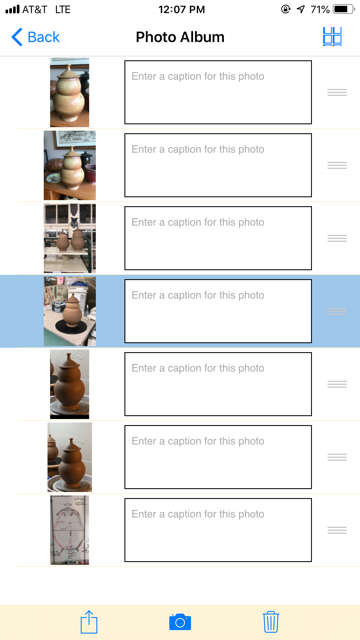How do I rearrange photos?
Step 1
Go into the photo album view screen by clicking on the arrow on the right side of the entry.
Step 2
In the photo album list view, touch the drag pad on the right side of the photo you want to move. It is basically 3 horizontal lines. The item will pop out from the list. At that point you can move the photo up and down to the desired location.
Step 3
Drop the image in the new location