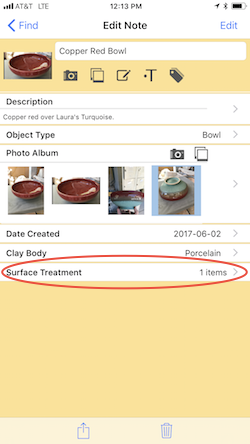How to add a Surface Decoration Field to your record
To add a Surface Decoration Field to an existing record do the following. These are the same steps to add any kind of field to a PotteryNotes record:
Step 1:
Touch "Edit" to edit the record layout.
Step 2:
Select the + to add a field.
Step 3
Select the Surface Decoration Field from the list of available fields.
Step 5
The Surface Decoration Field has been added. Touch "Done" to go back to your record.
Step 6:
The Surface Decoration Field has been added.